Technorati is the first blog directory introduced by Dave Sifry to help bloggers to submit there website where.Visitors can read there blog.Tecnorati provide the information about the all tech content also.Tecnorati also help by indexing the website which have great content by ranking them in there database.Technorati is now is the one of the top 10 directory where millions of blog/websites are indexing.Technorati is also highest traffic driven website and you can also get some quite traffic by submitting your blog/website.To submit in the Technorati is not typical task but for newbies it is quite typical.So here your search ends How to submit blog or directory to the Technorati
Step-1 Go to the official website and register your self,
fill all the details correctly.log-in the Technorati if you have successfully login then you will find window as shown in screenshot.
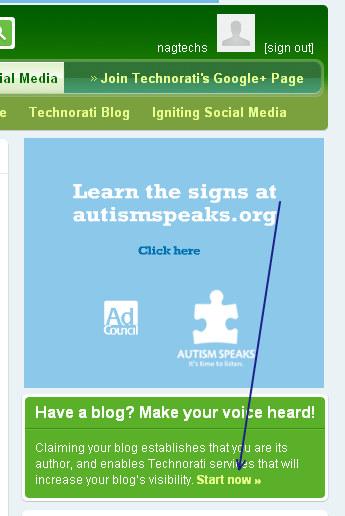
Step-2 Claiming Your blog/website
when this got true then click on the start now link to claiming your blog in Technorati and you will gone to the profile page of the Technorati account where you have to insert all the fields which are given such as your Facebook url,twitter url, g+ posts url and many other details and update it as shown in screenshot.
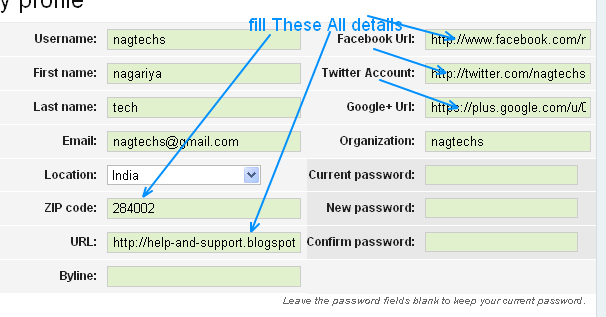
Step-3 Add the Category
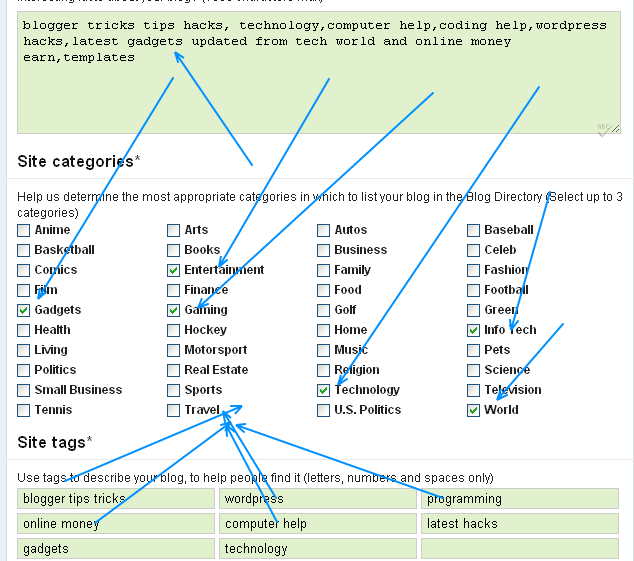
In this category you have to update your description and site categories and the site tags add it.click on proceed to the next step and you will get success page that all your information has been successfully edit now go to your email account there is mail to go ahead next step.
Step-4 Add the claim token
To add the claim token simply add in the any of your post.When feed of your blog will update and when Technorati crawl your feed and find that token your blog/website will successfully claimed. Same as mine ATAYAY86JEW2.
if you have any problem related to the claiming Discuss in the comment form thankyou
Step-1 Go to the official website and register your self,
fill all the details correctly.log-in the Technorati if you have successfully login then you will find window as shown in screenshot.
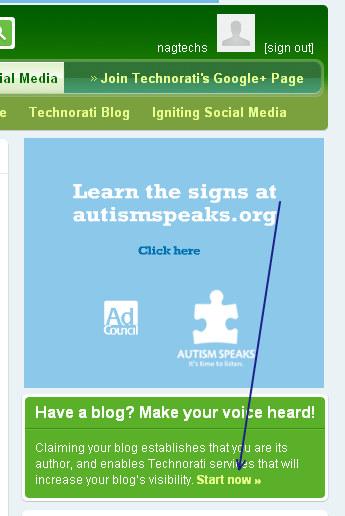
Step-2 Claiming Your blog/website
when this got true then click on the start now link to claiming your blog in Technorati and you will gone to the profile page of the Technorati account where you have to insert all the fields which are given such as your Facebook url,twitter url, g+ posts url and many other details and update it as shown in screenshot.
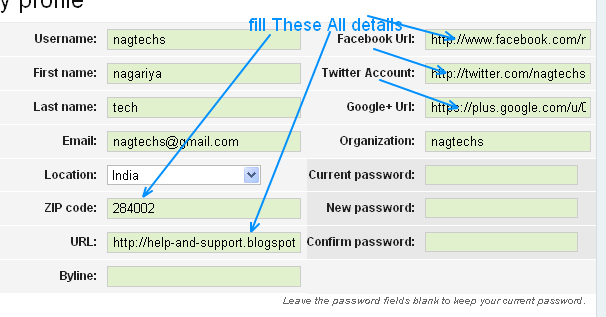
Step-3 Add the Category
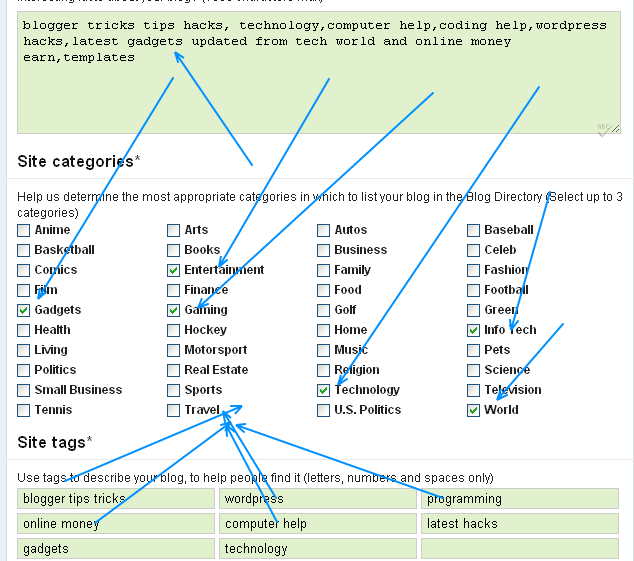
In this category you have to update your description and site categories and the site tags add it.click on proceed to the next step and you will get success page that all your information has been successfully edit now go to your email account there is mail to go ahead next step.
Step-4 Add the claim token
To add the claim token simply add in the any of your post.When feed of your blog will update and when Technorati crawl your feed and find that token your blog/website will successfully claimed. Same as mine ATAYAY86JEW2.
if you have any problem related to the claiming Discuss in the comment form thankyou
No comments:
Post a Comment